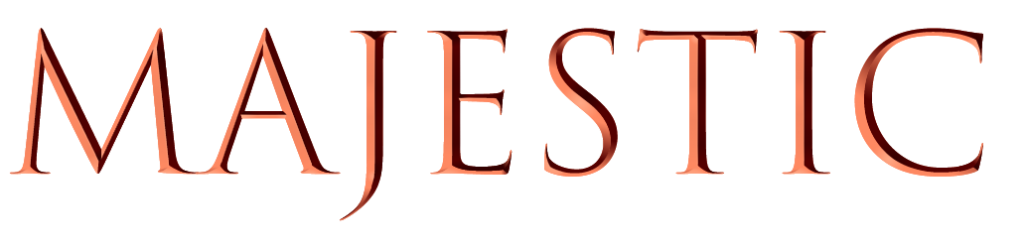
SCREEN AND ROOM TECH GUIDE AND TIPS by Richard Ward from Oz Theatre Screens
ASPECT RATIO
The two main aspect ratios we watch today are HDTV or a 16:9 aspect ratio and Cinemascope, or a 21:9 aspect ratio. Free to air TV and streaming services like Netflix are usually displayed in the 16:9 aspect ratio.
Cinemascope films are one third wider then the 16:9 aspect ratio but because TV’s and Projectors are fixed panel devices, black bars are added top and bottom to fill out the shape of the HDTV (16:9) format and that will keep the image geometry correct. This is called ‘letterboxed 16:9’ format. With a flat panel TV there is no choice but to watch Cinemascope films with black bars on the top and bottom.
We can emulate what is shown in a cinema by using a ‘zooming projector’ with a lens memory feature then expand the image to fill a Cinemascope 21:9 screen.

Cinemascope screens are gaining in popularity and are seen as the future-proof projection format. This is also referred to as CIH or ‘Constant Image Height’ projection.
By using a ‘zooming projector’, the black bars can be ‘pushed” out off the top and bottom of the screen. An important note on Cinemascope screens and room colour is covered later.
The legacy format is the traditional 4:3 aspect ratio or 1.33:1 format. Old TV programs, old movies and computer presentations are in this format.

Choosing your screen size and format:
The correct screen size will be determined by the room length, width, height, speaker placement and seating position. If the room is width restricted then choose a 16:9 format over 21:9 as the 21:9 image will be the same size regardless. If the room is height restricted then choose to use a 21:9 screen. There is no right or wrong format, it simply a logical decision based on these criteria.
Always test out screen sizes when possible to determine the correct format and size for the room.
The screen size itself is just a number. The actual size of the image will change depending on your seating position. A larger screen needs a projector to spread the light over a bigger area so the image will dim in brightness. In other words, if you are seated 7 metres from a 160 inch screen it will be dimmer than a 120 inch screen seated at 4 metres. And the 120 will appear just as large as you are seated closer.
